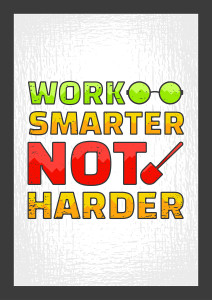
I really like Lifehacker’s How I Work series as because I like to know how people with different backgrounds and responsibilities are productive and do what they do. While I have not perfected how I work, I think that I am working more effectively and efficiently than ever before. Since Lifehacker hasn’t asked me how I work, I thought I would tell you here at Levin411. This is the first of a three-part series. I’ll post the next two over the next couple of weeks. In this the first installment, and I’ll tell you about the basics.
Calendar
I live and swear by my calendar. I put all personal and business appointments in the same calendar (I use Outlook). I even ask my wife to send me invites when we have something going on. Simply put, if it isn’t in my calendar, it probably won’t happen.
I also give my virtual assistant (more on her in the third post) access to my calendar. In fact, she really runs my calendar. When I want to have a call, lunch, or meeting with someone, 85 percent of the time, I will email the other party and cc my assistant who will coordinate and work with everyone’s schedules. This not only saves me many hours each week, but quite frankly she is much better at it than I am.
The Outlook calendar has a section for all-day events. While I know it is far from ideal, I use this area for my to-do list for a particular day, trying to leave the actual hours for things that have to be done at a specific time like calls and meetings. If there is something that has to get done at a specific time, like writing a proposal or reviewing some of my team’s work, I will allocate a specific time. I also think it is critical to schedule those important, but not necessarily urgent, things as well, such as working on my company’s marketing plan.
Email
I use Outlook for email, as well. I keep two separate windows open: one for email, and one for my calendar. Here are some of the things I do to try to make email more effective for me:
- I have all email notifications turned off. Always.
- I work in “offline” mode as often as possible. If you are constantly checking and reacting to email, you are letting other people determine your agenda. Instead, my calendar determines my agenda. I also turn my iPhone upside down so I can’t cheat by peeking at my phone (emails show up on the notification screen which I do like).
- While I can’t seem to get to a completely empty inbox, I like to keep it pretty clean (20-40 emails). I forward email newsletters that I don’t want to my assistant, who unsubscribes me. I also label emails that I might want to see often, but don’t want to unsubscribe from, as junk so they are kept out of my inbox. Then I review that folder from time to time. (On a somewhat separate note, my only complaint about Outlook is that there is not a unified inbox. Microsoft: please fix!)
- I love Outlook’s ability to send an email at a future time (only on the PC version, not the Mac version unfortunately). Many times I don’t want to be mixed in with 20 different emails that someone has in their inbox first thing in the morning so I will schedule for a mid-morning delivery (or other time). Also, most people can’t wait to leave Friday afternoons, especially in the summer, so I will have those emails go out on Mondays.
Project Management
This is a work in progress for me. My company has been using Basecamp for a few years and it works pretty well. But I am always looking for something better so I am experimenting with Trello and Asana with a few of my other initiatives (stay tuned for those).
Have a better way to stay organized? I would love to hear about it.
Next up: Programs and Apps
[…] my first post of How I Work, I wrong about how I stay organized. That was followed by the programs and apps I use. In this […]